Grid and Form in Magento 2 Admin Panel (Part 2)

Hi guys,
Today, I will continue introducing you how to create a Form via Magento 2 backend in custom module. We will continue using the Tutorial_SimpleNews module in the last post.
In order to understand this tutorial thoroughly, please review our last tutorials:
1. How to create a simple module in Magento 2
2. Create a module with custom database table in Magento 2
3. How to use Model and Collection in Magento 2
4. How to create the configuration via backend for a custom module
5. Adding new menu item via backend in custom module
6. Grid and Form in Magento 2 Admin Panel (Part 1)
Ok, now let’s get started!
Step 1: Create layout files.
- Create file: app/code/Tutorial/SimpleNews/view/adminhtml/layout/simplenews_news_create.xml and insert this following code into it:
<?xml version="1.0"?>
<layout xmlns:xsi="http://www.w3.org/2001/XMLSchema-instance"
xsi:noNamespaceSchemaLocation="../../../../../Magento/Core/etc/layout_single.xsd">
<update handle="simplenews_news_edit"/>
</layout>
- Create file: app/code/Tutorial/SimpleNews/view/adminhtml/layout/simplenews_news_edit.xml (Purpose: This file is used to declare blocks which used on editing page) and insert this following code into it:
<?xml version="1.0"?>
<page xmlns:xsi="http://www.w3.org/2001/XMLSchema-instance"
layout="admin-2columns-left" xsi:noNamespaceSchemaLocation="../../../../../../
../lib/internal/Magento/Framework/View/Layout/etc/page_configuration.xsd">
<body>
<referenceContainer name="left">
<block class="Tutorial\SimpleNews\Block\Adminhtml\News\Edit\Tabs"
name="tutorial_simplenews_news.edit.tabs"/>
</referenceContainer>
<referenceContainer name="content">
<block class="Tutorial\SimpleNews\Block\Adminhtml\News\Edit"
name="tutorial_simplenews_news.edit"/>
</referenceContainer>
</body>
</page>
Step 2: Create block files.
- Create file: app/code/Tutorial/SimpleNews/Block/Adminhtml/News/Edit.php (Purpose: This is the block file of form container) and insert this following code into it:
<?php
namespace Tutorial\SimpleNews\Block\Adminhtml\News;
use Magento\Backend\Block\Widget\Form\Container;
use Magento\Backend\Block\Widget\Context;
use Magento\Framework\Registry;
class Edit extends Container
{
/**
* Core registry
*
* @var \Magento\Framework\Registry
*/
protected $_coreRegistry = null;
/**
* @param Context $context
* @param Registry $registry
* @param array $data
*/
public function __construct(
Context $context,
Registry $registry,
array $data = []
) {
$this->_coreRegistry = $registry;
parent::__construct($context, $data);
}
/**
* Class constructor
*
* @return void
*/
protected function _construct()
{
$this->_objectId = 'id';
$this->_controller = 'adminhtml_news';
$this->_blockGroup = 'Tutorial_SimpleNews';
parent::_construct();
$this->buttonList->update('save', 'label', __('Save'));
$this->buttonList->add(
'saveandcontinue',
[
'label' => __('Save and Continue Edit'),
'class' => 'save',
'data_attribute' => [
'mage-init' => [
'button' => [
'event' => 'saveAndContinueEdit',
'target' => '#edit_form'
]
]
]
],
-100
);
$this->buttonList->update('delete', 'label', __('Delete'));
}
/**
* Retrieve text for header element depending on loaded news
*
* @return string
*/
public function getHeaderText()
{
$newsRegistry = $this->_coreRegistry->registry('simplenews_news');
if ($newsRegistry->getId()) {
$newsTitle = $this->escapeHtml($newsRegistry->getTitle());
return __("Edit News '%1'", $newsTitle);
} else {
return __('Add News');
}
}
/**
* Prepare layout
*
* @return \Magento\Framework\View\Element\AbstractBlock
*/
protected function _prepareLayout()
{
$this->_formScripts[] = "
function toggleEditor() {
if (tinyMCE.getInstanceById('post_content') == null) {
tinyMCE.execCommand('mceAddControl', false, 'post_content');
} else {
tinyMCE.execCommand('mceRemoveControl', false, 'post_content');
}
};
";
return parent::_prepareLayout();
}
}
- Create file: app/code/Tutorial/SimpleNews/Block/Adminhtml/News/Edit/Tabs.php (Purpose: This file will declare tabs at left column of the editing page) and insert this following code into it:
<?php
namespace Tutorial\SimpleNews\Block\Adminhtml\News\Edit;
use Magento\Backend\Block\Widget\Tabs as WidgetTabs;
class Tabs extends WidgetTabs
{
/**
* Class constructor
*
* @return void
*/
protected function _construct()
{
parent::_construct();
$this->setId('news_edit_tabs');
$this->setDestElementId('edit_form');
$this->setTitle(__('News Information'));
}
/**
* @return $this
*/
protected function _beforeToHtml()
{
$this->addTab(
'news_info',
[
'label' => __('General'),
'title' => __('General'),
'content' => $this->getLayout()->createBlock(
'Tutorial\SimpleNews\Block\Adminhtml\News\Edit\Tab\Info'
)->toHtml(),
'active' => true
]
);
return parent::_beforeToHtml();
}
}
- Create file: app/code/Tutorial/SimpleNews/Block/Adminhtml/News/Edit/Form.php (Purpose: This file will declare form information) and insert this following code into it:
<?php
namespace Tutorial\SimpleNews\Block\Adminhtml\News\Edit;
use Magento\Backend\Block\Widget\Form\Generic;
class Form extends Generic
{
/**
* @return $this
*/
protected function _prepareForm()
{
/** @var \Magento\Framework\Data\Form $form */
$form = $this->_formFactory->create(
[
'data' => [
'id' => 'edit_form',
'action' => $this->getData('action'),
'method' => 'post'
]
]
);
$form->setUseContainer(true);
$this->setForm($form);
return parent::_prepareForm();
}
}
- Create file: app/code/Tutorial/SimpleNews/Block/Adminhtml/News/Edit/Tab/Info.php (Purpose: This file will declare fields in form) and insert this following code into it:
<?php
namespace Tutorial\SimpleNews\Block\Adminhtml\News\Edit\Tab;
use Magento\Backend\Block\Widget\Form\Generic;
use Magento\Backend\Block\Widget\Tab\TabInterface;
use Magento\Backend\Block\Template\Context;
use Magento\Framework\Registry;
use Magento\Framework\Data\FormFactory;
use Magento\Cms\Model\Wysiwyg\Config;
use Tutorial\SimpleNews\Model\System\Config\Status;
class Info extends Generic implements TabInterface
{
/**
* @var \Magento\Cms\Model\Wysiwyg\Config
*/
protected $_wysiwygConfig;
/**
* @var \Tutorial\SimpleNews\Model\Config\Status
*/
protected $_newsStatus;
/**
* @param Context $context
* @param Registry $registry
* @param FormFactory $formFactory
* @param Config $wysiwygConfig
* @param Status $newsStatus
* @param array $data
*/
public function __construct(
Context $context,
Registry $registry,
FormFactory $formFactory,
Config $wysiwygConfig,
Status $newsStatus,
array $data = []
) {
$this->_wysiwygConfig = $wysiwygConfig;
$this->_newsStatus = $newsStatus;
parent::__construct($context, $registry, $formFactory, $data);
}
/**
* Prepare form fields
*
* @return \Magento\Backend\Block\Widget\Form
*/
protected function _prepareForm()
{
/** @var $model \Tutorial\SimpleNews\Model\News */
$model = $this->_coreRegistry->registry('simplenews_news');
/** @var \Magento\Framework\Data\Form $form */
$form = $this->_formFactory->create();
$form->setHtmlIdPrefix('news_');
$form->setFieldNameSuffix('news');
$fieldset = $form->addFieldset(
'base_fieldset',
['legend' => __('General')]
);
if ($model->getId()) {
$fieldset->addField(
'id',
'hidden',
['name' => 'id']
);
}
$fieldset->addField(
'title',
'text',
[
'name' => 'title',
'label' => __('Title'),
'required' => true
]
);
$fieldset->addField(
'status',
'select',
[
'name' => 'status',
'label' => __('Status'),
'options' => $this->_newsStatus->toOptionArray()
]
);
$fieldset->addField(
'summary',
'textarea',
[
'name' => 'summary',
'label' => __('Summary'),
'required' => true,
'style' => 'height: 15em; width: 30em;'
]
);
$wysiwygConfig = $this->_wysiwygConfig->getConfig();
$fieldset->addField(
'description',
'editor',
[
'name' => 'description',
'label' => __('Description'),
'required' => true,
'config' => $wysiwygConfig
]
);
$data = $model->getData();
$form->setValues($data);
$this->setForm($form);
return parent::_prepareForm();
}
/**
* Prepare label for tab
*
* @return string
*/
public function getTabLabel()
{
return __('News Info');
}
/**
* Prepare title for tab
*
* @return string
*/
public function getTabTitle()
{
return __('News Info');
}
/**
* {@inheritdoc}
*/
public function canShowTab()
{
return true;
}
/**
* {@inheritdoc}
*/
public function isHidden()
{
return false;
}
}
Step 3: Create controller files.
- Create file: app/code/Tutorial/SimpleNews/Controller/Adminhtml/News/NewAction.php (Purpose: This is the new action) and insert this following code into it:
<?php
namespace Tutorial\SimpleNews\Controller\Adminhtml\News;
use Tutorial\SimpleNews\Controller\Adminhtml\News;
class NewAction extends News
{
/**
* Create new news action
*
* @return void
*/
public function execute()
{
$this->_forward('edit');
}
}
- Create file: app/code/Tutorial/SimpleNews/Controller/Adminhtml/News/Edit.php (Purpose: This is the edit action for editing news page) and insert this following code into it:
<?php
namespace Tutorial\SimpleNews\Controller\Adminhtml\News;
use Tutorial\SimpleNews\Controller\Adminhtml\News;
class Edit extends News
{
/**
* @return void
*/
public function execute()
{
$newsId = $this->getRequest()->getParam('id');
/** @var \Tutorial\SimpleNews\Model\News $model */
$model = $this->_newsFactory->create();
if ($newsId) {
$model->load($newsId);
if (!$model->getId()) {
$this->messageManager->addError(__('This news no longer exists.'));
$this->_redirect('*/*/');
return;
}
}
// Restore previously entered form data from session
$data = $this->_session->getNewsData(true);
if (!empty($data)) {
$model->setData($data);
}
$this->_coreRegistry->register('simplenews_news', $model);
/** @var \Magento\Backend\Model\View\Result\Page $resultPage */
$resultPage = $this->_resultPageFactory->create();
$resultPage->setActiveMenu('Tutorial_SimpleNews::main_menu');
$resultPage->getConfig()->getTitle()->prepend(__('Simple News'));
return $resultPage;
}
}
- Create file: app/code/Tutorial/SimpleNews/Controller/Adminhtml/News/Save.php (Purpose: This is the save action) and insert this following code into it:
<?php
namespace Tutorial\SimpleNews\Controller\Adminhtml\News;
use Tutorial\SimpleNews\Controller\Adminhtml\News;
class Save extends News
{
/**
* @return void
*/
public function execute()
{
$isPost = $this->getRequest()->getPost();
if ($isPost) {
$newsModel = $this->_newsFactory->create();
$newsId = $this->getRequest()->getParam('id');
if ($newsId) {
$newsModel->load($newsId);
}
$formData = $this->getRequest()->getParam('news');
$newsModel->setData($formData);
try {
// Save news
$newsModel->save();
// Display success message
$this->messageManager->addSuccess(__('The news has been saved.'));
// Check if 'Save and Continue'
if ($this->getRequest()->getParam('back')) {
$this->_redirect('*/*/edit', ['id' => $newsModel->getId(), '_current' => true]);
return;
}
// Go to grid page
$this->_redirect('*/*/');
return;
} catch (\Exception $e) {
$this->messageManager->addError($e->getMessage());
}
$this->_getSession()->setFormData($formData);
$this->_redirect('*/*/edit', ['id' => $newsId]);
}
}
}
- Create file: app/code/Tutorial/SimpleNews/Controller/Adminhtml/News/Delete.php (Purpose: This is the delete action) and insert this following code into it:
<?php
namespace Tutorial\SimpleNews\Controller\Adminhtml\News;
use Tutorial\SimpleNews\Controller\Adminhtml\News;
class Delete extends News
{
/**
* @return void
*/
public function execute()
{
$newsId = (int) $this->getRequest()->getParam('id');
if ($newsId) {
/** @var $newsModel \Mageworld\SimpleNews\Model\News */
$newsModel = $this->_newsFactory->create();
$newsModel->load($newsId);
// Check this news exists or not
if (!$newsModel->getId()) {
$this->messageManager->addError(__('This news no longer exists.'));
} else {
try {
// Delete news
$newsModel->delete();
$this->messageManager->addSuccess(__('The news has been deleted.'));
// Redirect to grid page
$this->_redirect('*/*/');
return;
} catch (\Exception $e) {
$this->messageManager->addError($e->getMessage());
$this->_redirect('*/*/edit', ['id' => $newsModel->getId()]);
}
}
}
}
}
- Create file: app/code/Tutorial/SimpleNews/Controller/Adminhtml/News/MassDelete.php (Purpose: This file is used for deleting multi items on grid) and insert this following code into it:
<?php
namespace Tutorial\SimpleNews\Controller\Adminhtml\News;
use Tutorial\SimpleNews\Controller\Adminhtml\News;
class MassDelete extends News
{
/**
* @return void
*/
public function execute()
{
// Get IDs of the selected news
$newsIds = $this->getRequest()->getParam('news');
foreach ($newsIds as $newsId) {
try {
/** @var $newsModel \Mageworld\SimpleNews\Model\News */
$newsModel = $this->_newsFactory->create();
$newsModel->load($newsId)->delete();
} catch (\Exception $e) {
$this->messageManager->addError($e->getMessage());
}
}
if (count($newsIds)) {
$this->messageManager->addSuccess(
__('A total of %1 record(s) were deleted.', count($newsIds))
);
}
$this->_redirect('*/*/index');
}
}
Ok, it’s done. You can go to backend site then access Simple News > Add News menu to see your result:
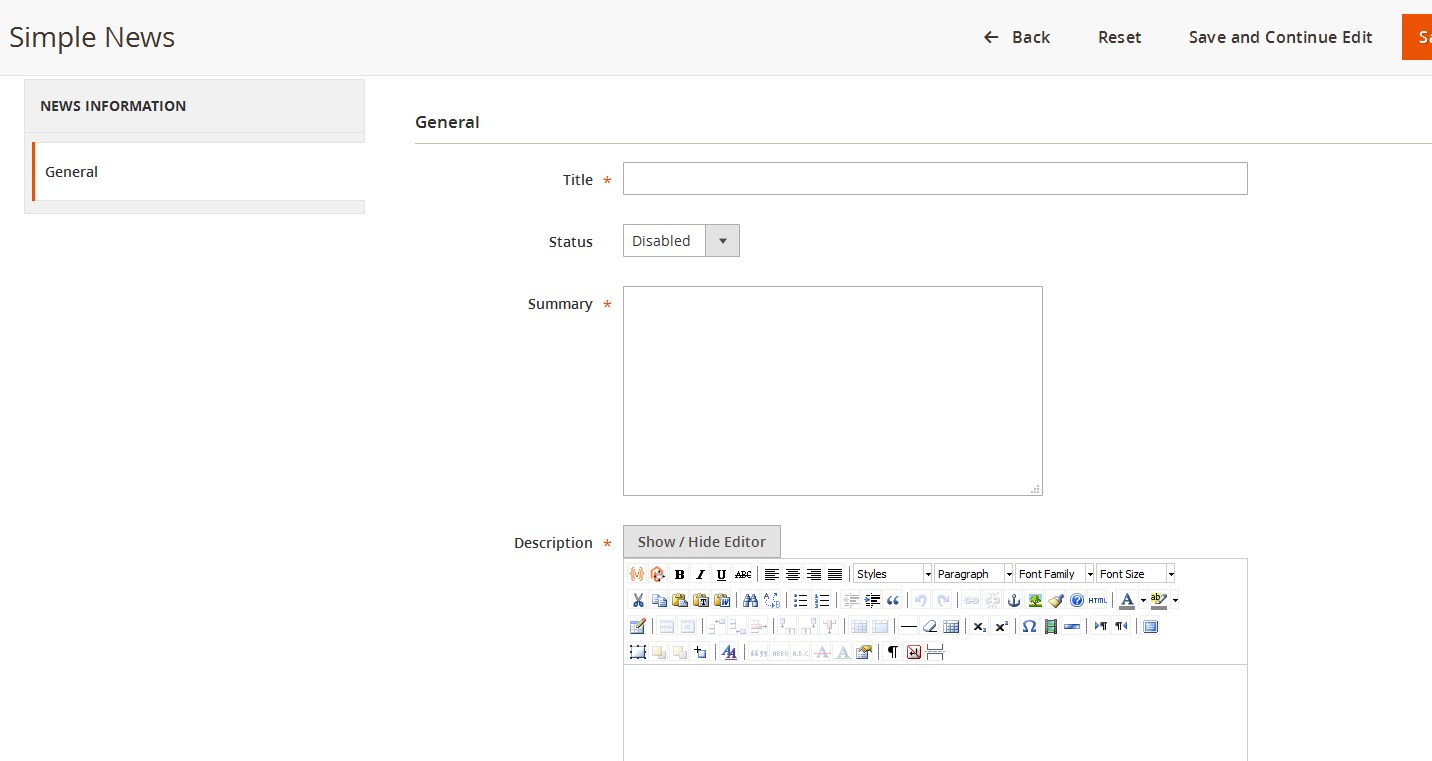
Finally, we have finished this tutorial, and I hope it’s useful for you. In next tutorials, I will introduce you the remaining of this tutorial “Simple News module: Working with Magento 2 Frontend”. See you again in our next Magento 2 tutorial.
Enjoy Magento 2 challenge with MageWorld ‘s tutorials! Follow our facebook fanpage for further discussion.
Related Posts

Grid and Form in Magento 2 Admin Panel (Part 1)

Adding new menu item in Magento 2 custom module

How to create the configuration via backend for a custom module


