Magento 2 FAQ Extension
-
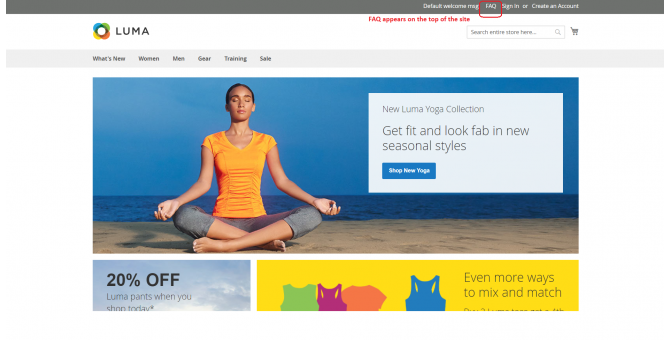 Homepage On Frontend
Homepage On Frontend
-
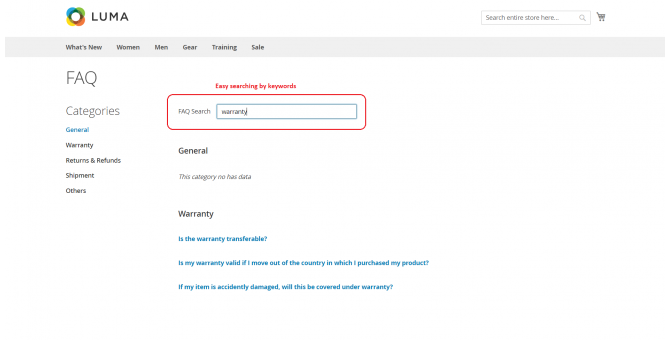 FAQ Search
FAQ Search
-
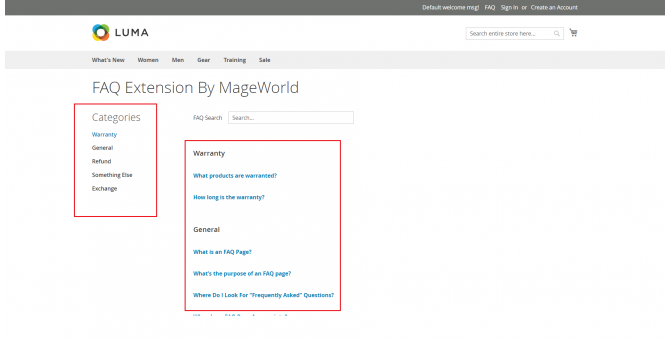 Categories On Frontend
Categories On Frontend
-
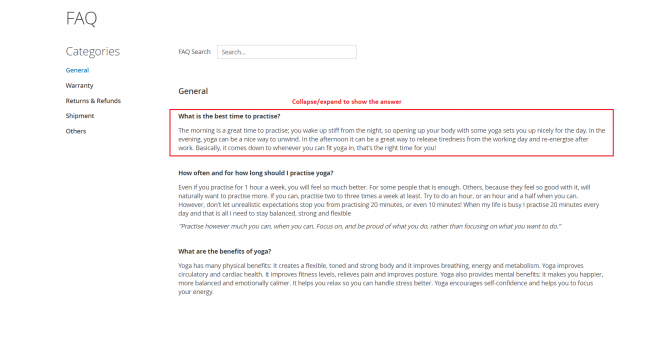 General On Catelogies
General On Catelogies
-
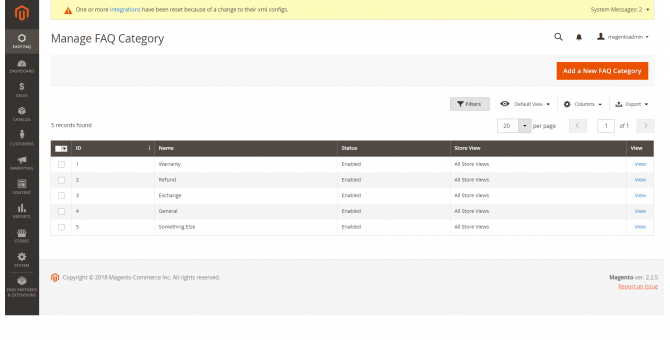 Manage FAQ Category
Manage FAQ Category
-
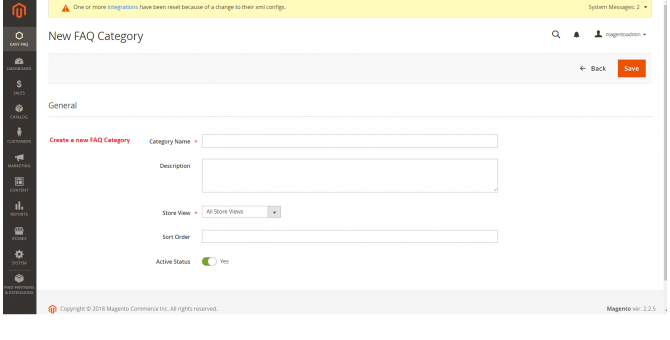 New FAQ Category
New FAQ Category
-
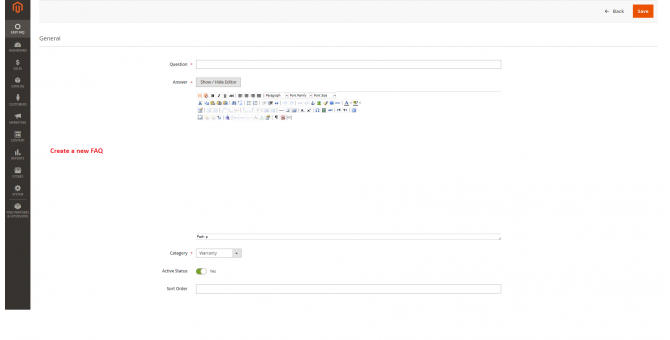 Easy FAQ
Easy FAQ
-
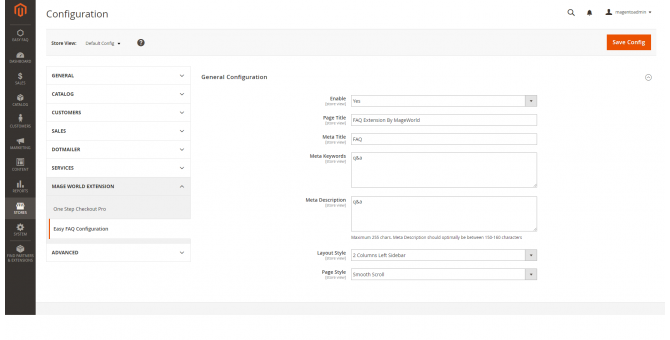 Configuration
Configuration
-
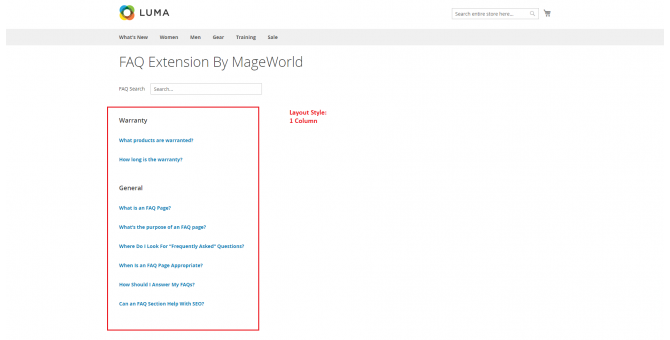 Layout Style - 1 Column
Layout Style - 1 Column
-
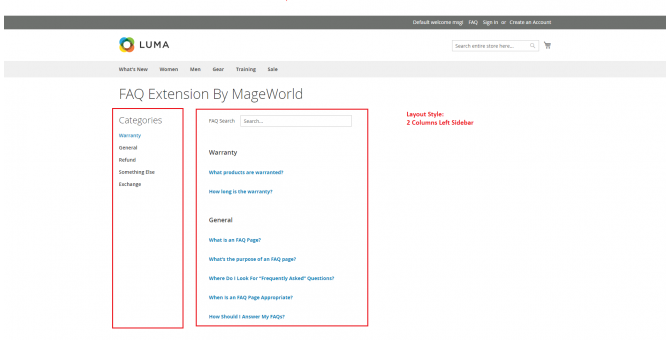 Layout Style- 2 Column Left Sidebar
Layout Style- 2 Column Left Sidebar
-
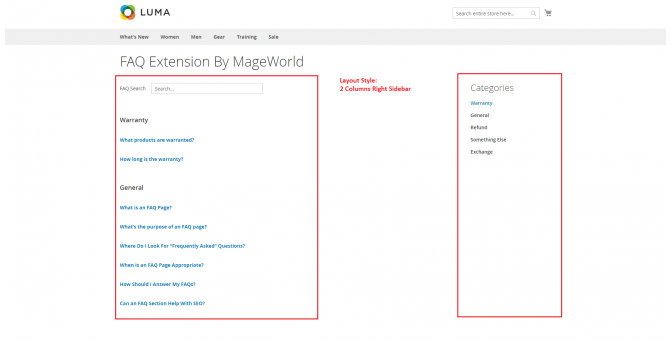 Layout Style - 2Column Right Sidebar
Layout Style - 2Column Right Sidebar
-
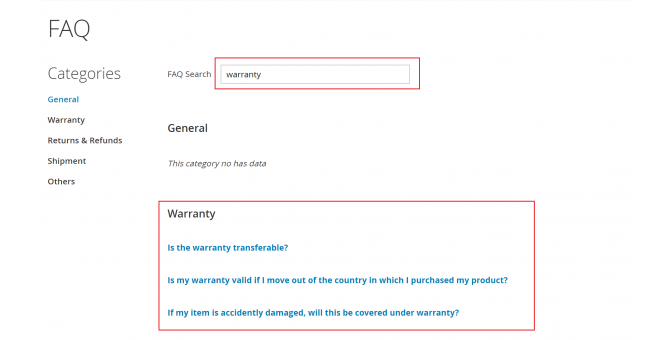 Warranty On Catelogies
Warranty On Catelogies
-
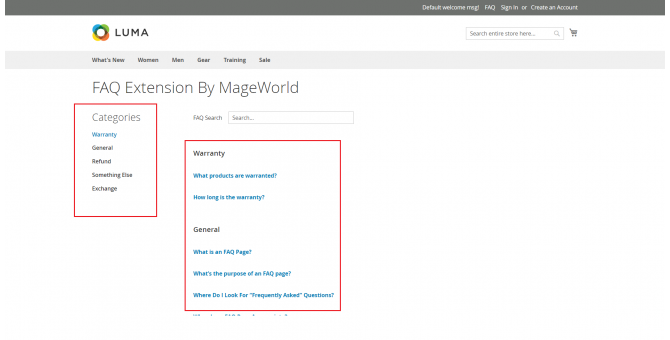 Catelogies In Frontend
Catelogies In Frontend
-
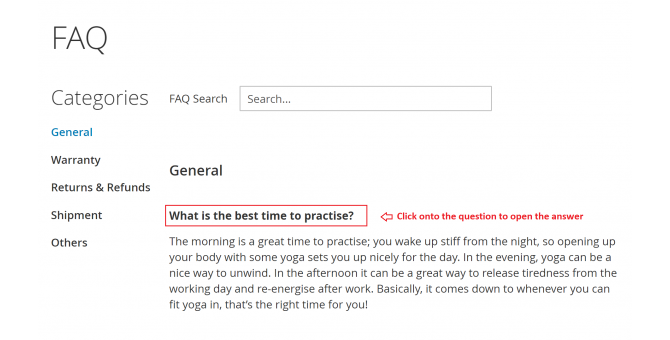 General Catelogies In Frontend
General Catelogies In Frontend
-
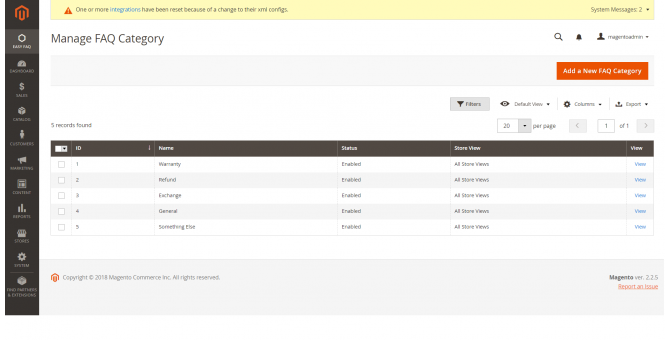 Manage FAQ Category
Manage FAQ Category
-
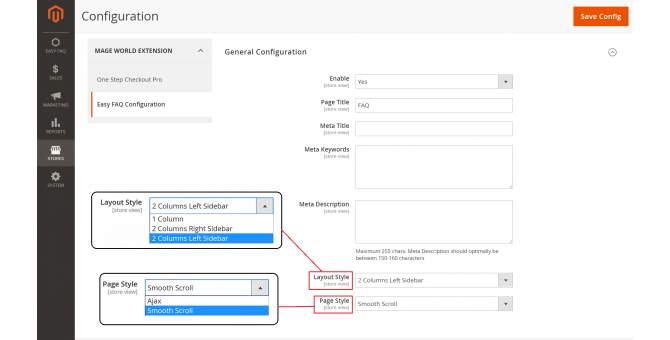 Layout Style In Backend
Layout Style In Backend
- Homepage On Frontend
- FAQ Search
- Categories On Frontend
- General On Catelogies
- Manage FAQ Category
- New FAQ Category
- Easy FAQ
- Configuration
- Layout Style - 1 Column
- Layout Style- 2 Column Left Sidebar
- Layout Style - 2Column Right Sidebar
- Warranty On Catelogies
- Catelogies In Frontend
- General Catelogies In Frontend
- Manage FAQ Category
- Layout Style In Backend
Highlight Features
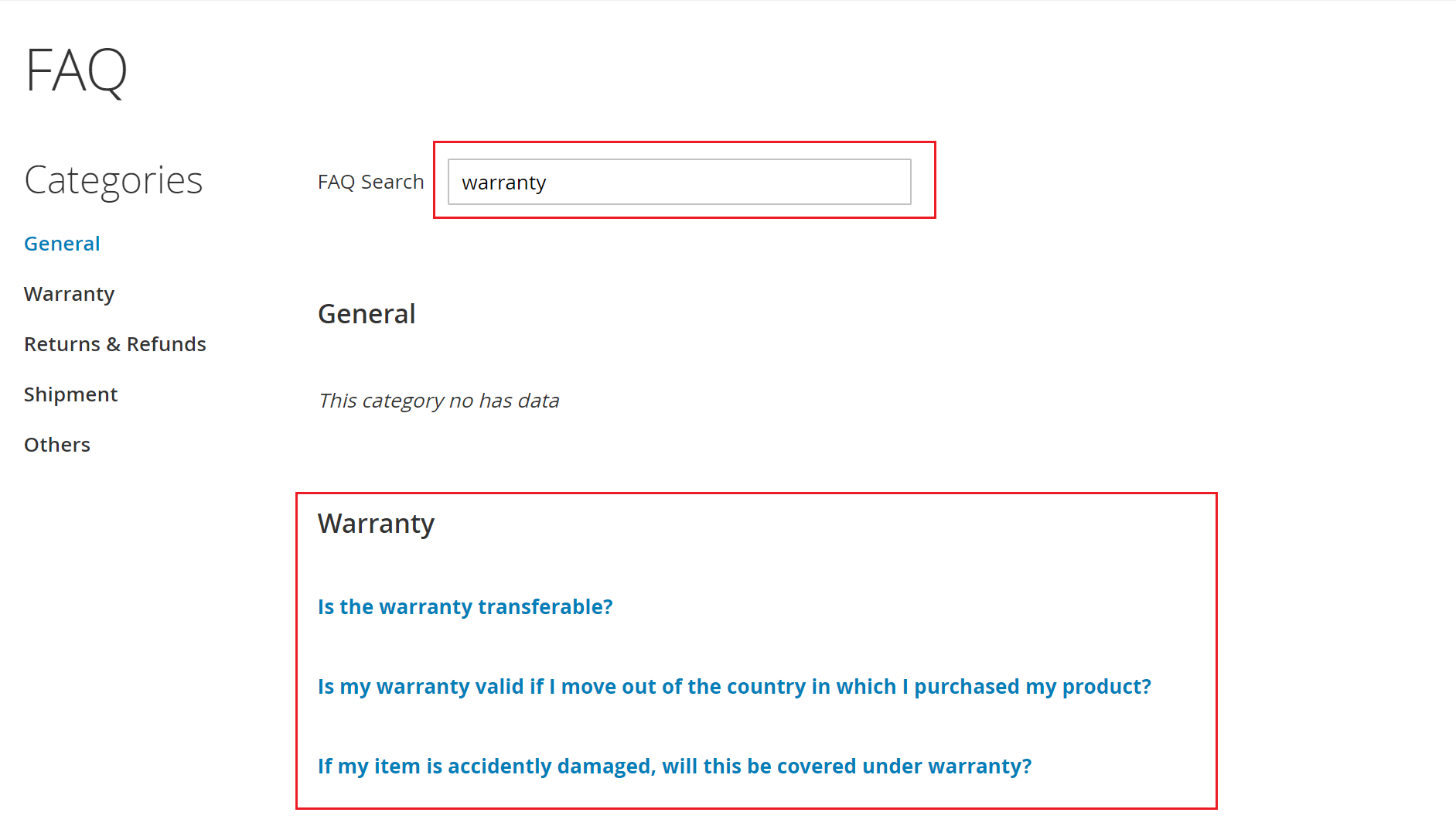
The smart search box helps customers get the answer for any FAQs by entering keywords
Imagine when the customers want to ask for something but you are not available to respond to them immediately, so what would you do to keep them stay on your site and continue shopping? Magento 2 FAQ extension will help you to solve this problem by letting customers search for what they care about such as warranty, shipping information or refund policies,.. and find out the answer quickly. Especially, with this feature customers only have to enter the keyword into the search box on the FAQ page
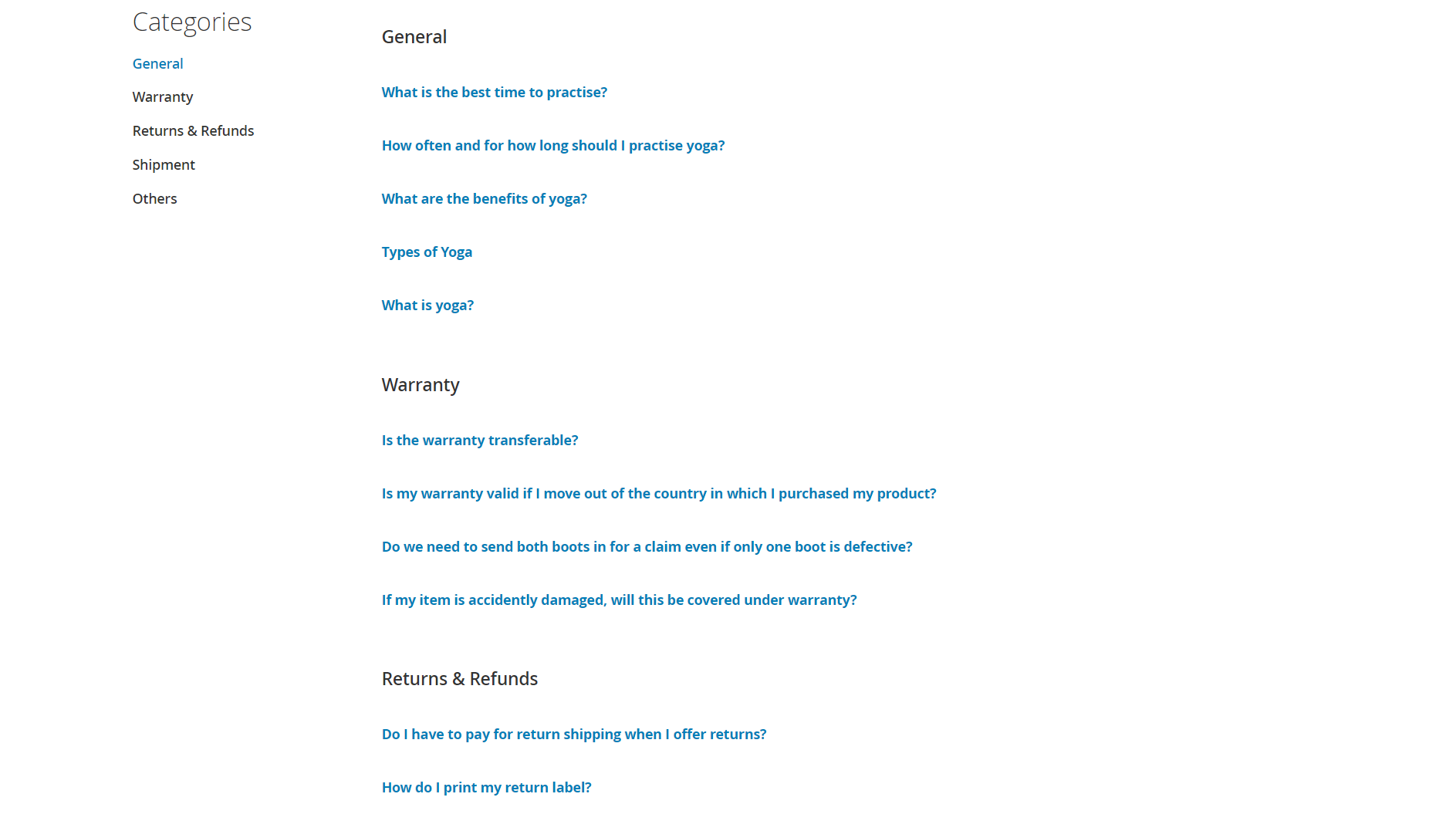
Shows featured categories and questions in the FAQ page
By displaying all questions and answers on one page it will save your customers' time of redirecting page by page, increases their satisfaction. On the other hand, if customers do not get the answer to their concerns, they may leave the site and go to another store.
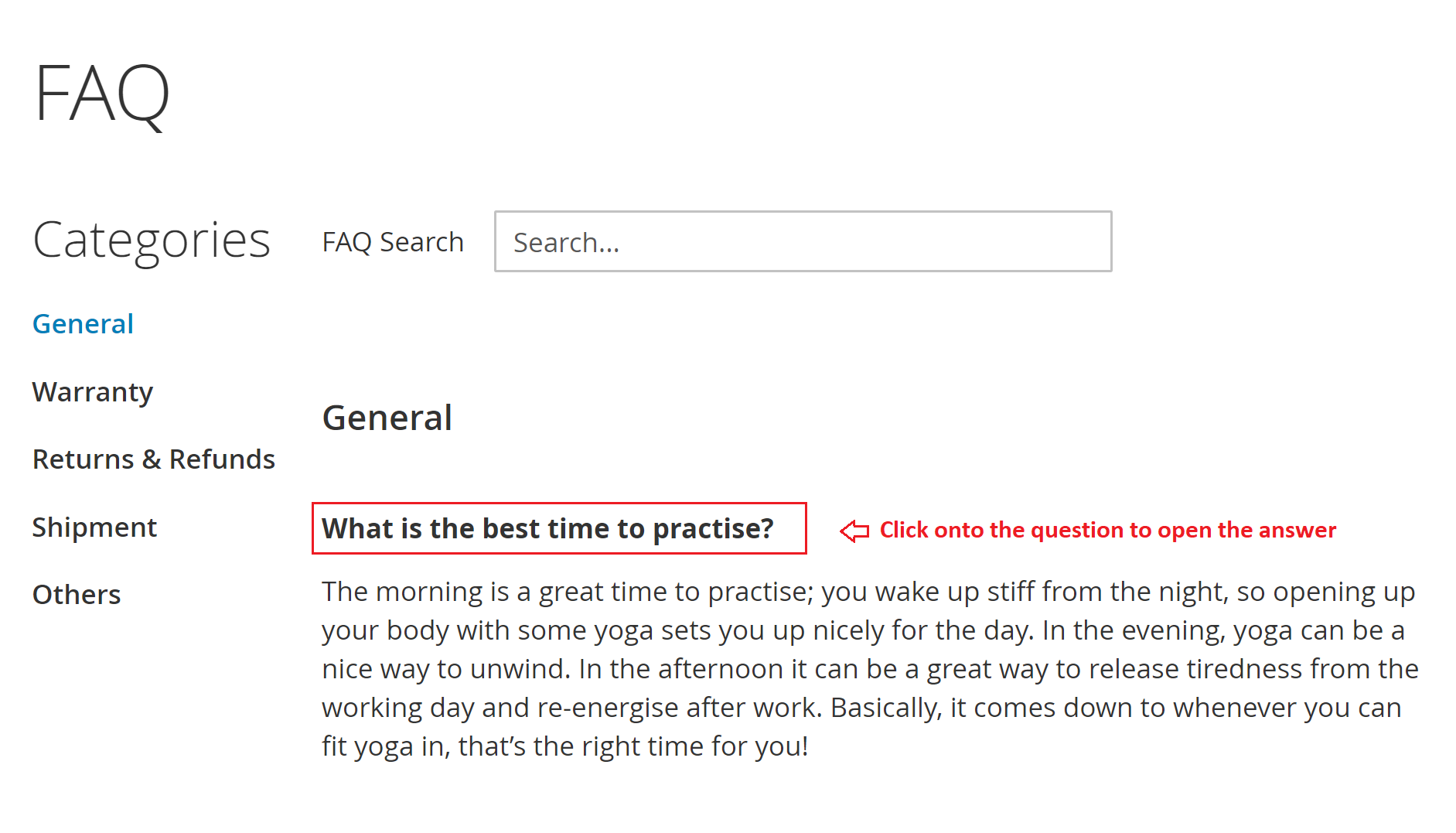
Allows customers to collapse/expand a question-view section
With just one click on the question, the answer will be demonstrated right under and the customers get the answer immediately. Every customer has their own question about different subjects before deciding to purchase a product, and they tend to expect to get the answer as soon as possible. This feature in Magento 2 FAQ extension satisfies customer's demand that answers what they concern about without wasting time redirecting to other pages.
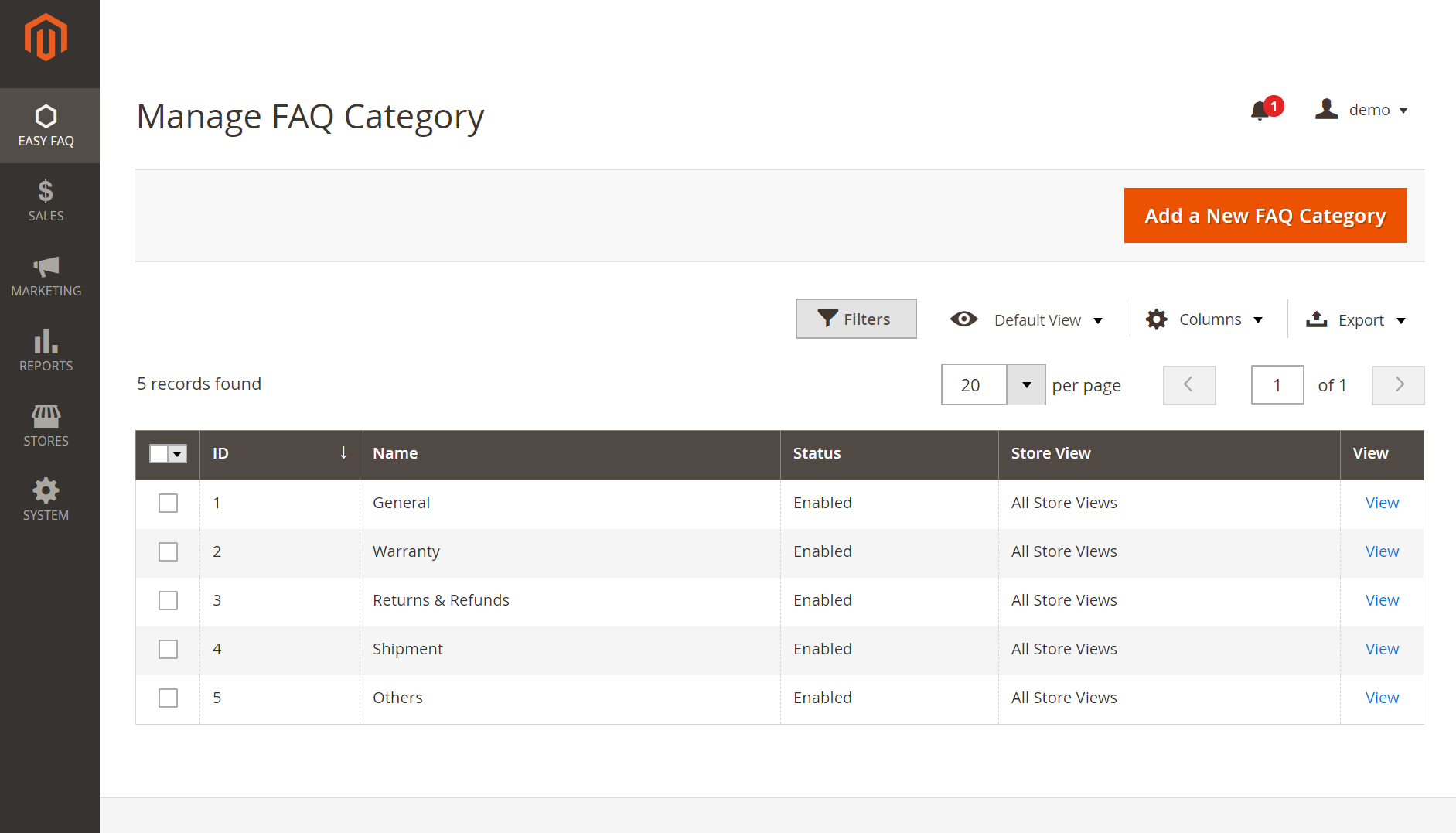
Create and manage FAQ categories/ FAQ items in an easy way
The simple display made it is no problem for web owners to create and make any changes to FAQ categories and items. You can manage categories and FAQs in the configurations setting page. The more FAQ you provide the more satisfaction you may get from the customers. Prepare as much as possible the basic questions and answers, you will save a lot of time for yourself as well as your customers.
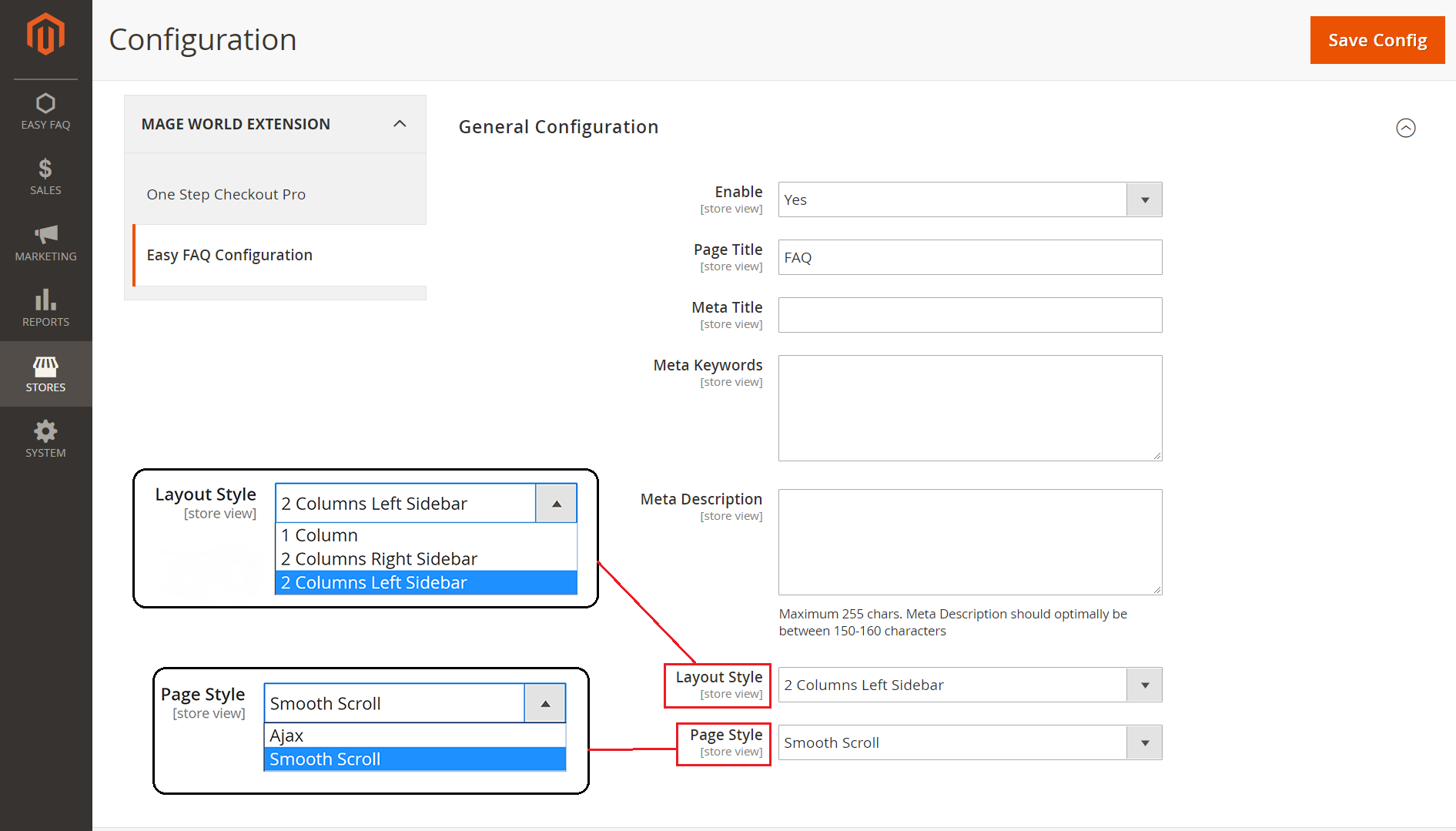
Admins are able to configure page layout and page style in frontend
There are multiple choices for page layout and page style, you can obviously manage your FAQ page layout and style as the way you expect it to be.
Page layout:
- 1 Column: All questions and answers are displayed in 1 column.
- 2 Column Right Sidebar: Categories and questions are divided into 2 columns with the sidebar on the right.
- 2 Columns Left Sidebar: Categories are demonstrated on the left of the page while questions are listed on the remaining column.
Page style:
- Ajax: This style shows categories one by one. When you click on a category, the page displays only the questions belong to that category.
- Smooth scroll: When you click on a category, all the questions are still listed on FAQ page but the selected category will be focused. This style gives a slightly look with the sliding motion.
Feature Full-List
FOR CUSTOMERS
- The answer is shown right under the questions in Magento 2 FAQ
- Easy to access FAQ page
- Approach available categories and questions easily
- Get the answer quickly without waiting for suppliers' response
- Get a wider knowledge of their concerns through the FAQ page
FOR THE STORE OWNERS
- Easy to customize web interface
- Add and remove categories and FAQs in an easy way
- Able to sort order of categories and questions in frontend
- Create questions and its answers divided into categories of Magento 2 FAQ
- Manage categories and question order to push priority ones on top
- Enable/disable the FAQ page or any category/FAQ
OTHER FEATURES
- 100% Open-source
- Flexible interface
- Based on Magento 2 coding standard closely
- Smooth scroll style makes page appearance more beautiful
- Applying standard UI component of Magento 2
- Responsive design allows users access the site from different devices
Documentation
Why should we choose MageWorld
Free
Life-Time Upgrade
Free
Life-Time Support
90 Days
Money Back
100%
Open Source
98% Customers
Satisfied
11 years
On The Market
Testimonials
Your satisfaction is our most value motivation
Customers reviews
-
Best FAQ extension on the marketRuud - www.gamesellers.nlVery easy to use and very easy to install. Thanks to Mage-World for helping me out with some minor things! Very fast response time!
-
Very Good extensionMaurice - Not yet LiveWorth the money, very reasonable for an extension that works,
-
Good serviceJeroen - xs4all.nlNice FAQ.
Very good support. They helped me with a feature that this extension doesn't support, but they added if for me, quickly and for no extra costs.
(I wanted to link from an other page to a specific question-category from the faq) -
RecommendedDamien WallbergWorks Fine! Fast support! Easy to use. Highly Recommended.
-
Easy ExtensionRousselleLike the name of extension, it is really easy to install and use. It just take me 10 minutes for making to work on my site. Thanks.
faq
Q. Is this extension compatible with any other extension?
A. Yes, our Magento 2 FAQ extension is already integrated and working well with any extension for Magento 2. There are some recommendations following: Magento 2 Free Gift Pro, Magento 2 FAQ Extension, Magento 2 Affiliate Pro. If you have any question in installating the extensions feel free to call for support via here.
Q. Is it possible if i want to add more custom features to the extension?
A. Definitely YES! Our extension is 100% open-source so you can freely customize it as the way you want. Otherwises, you can always use our professional customization service. Please send us your request through this link and we will make your ideas become real.
Q. How can I access to the FAQ page?
A. The FAQ link is dislayed right on the top right of the page, it is very easy to be recognized, click onto the link you will be directed to the FAQ page.
Q. Is support service for free?
A. It doesn''t cost any fee for support, so you can freely ask us anything, we will try our best to help you.
Q. Currently i'm using a custom theme, will the extension run well on my theme?
A. Our extension bases on Magento 2 coding standard very closely so be assured to install the extension, it can be suitable on any custom theme or design that doesn't affect to them. If you have any problem, feel free to contact us, we're always available to support you.
Q. Why do I need FAQ extension for my site?
A. The customers often want to ask something when they are interested in an item while you are not available for 24 hours a day to support and answer for their question. Though, the customers may be not patient enough to wait for your response and leave your site, this meant you may lost the sales. The FAQ extension provides you an opportunity to support your customers instantly, You will add the frequently-asked questions to the page and customers can visit there to search for what they concern about.






