How to Set Minimum & Maximum Quantity Allowed in Shopping Cart

Steps to Configure Maximum & Minimum Quantity Allowed in Magento 2:
Navigate to Admin Sidebar > Stores > Configuration.
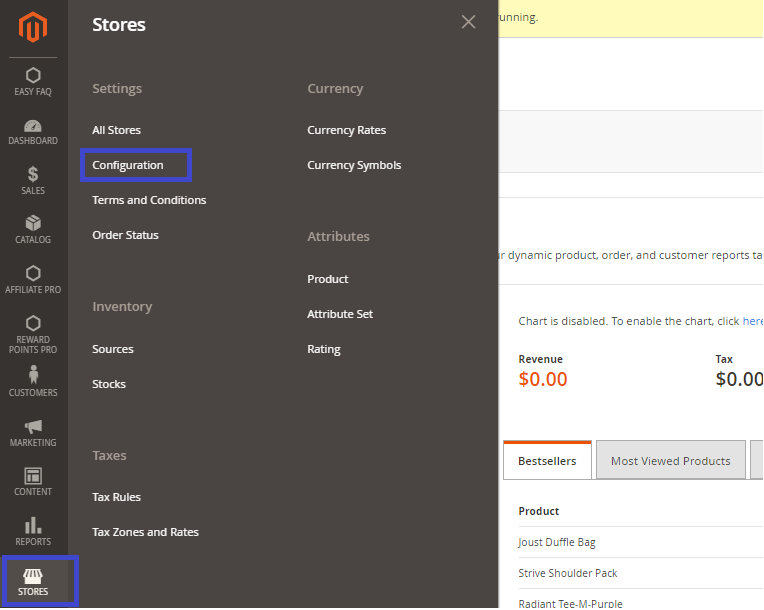
In Configuration, go to Catalog > Inventory > Product Stock Options.
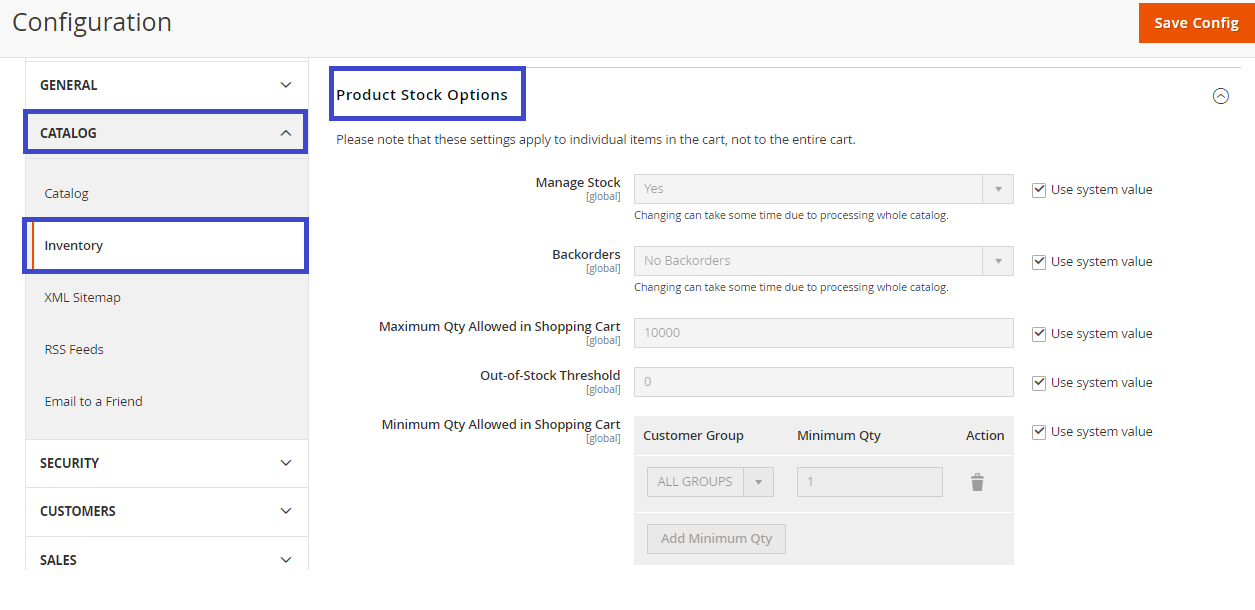
In Product Stock Options section
You can set the minimum or maximum quantity as per your business requirement:
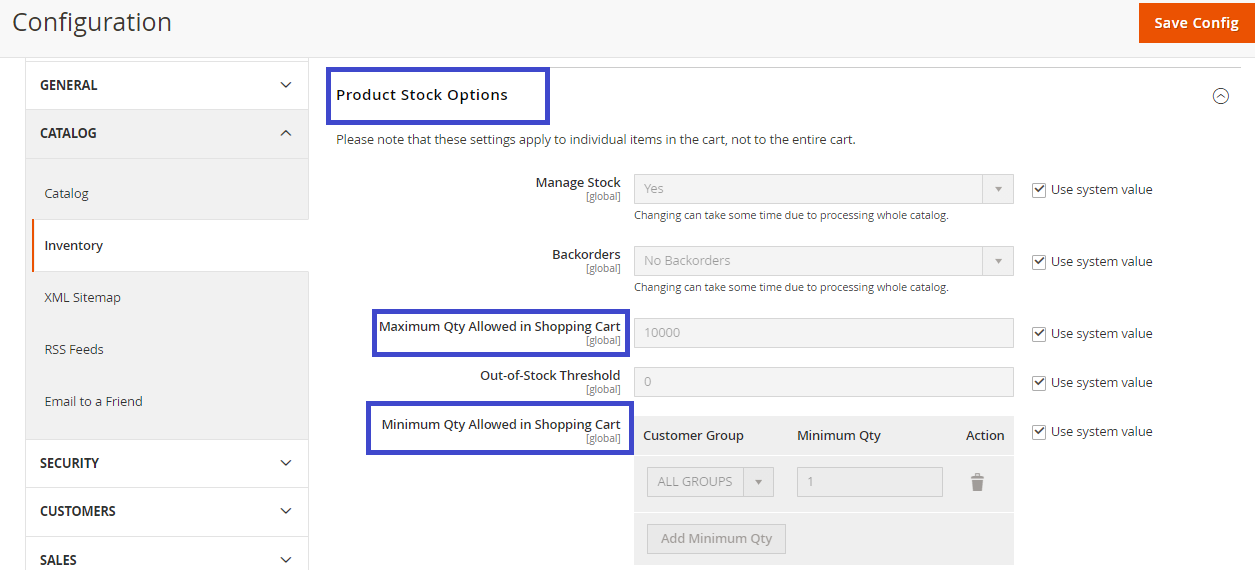
Maximum Qty Allowed in Shopping Cart: Enter a number to determine the maximum quantity for products adds to the cart.
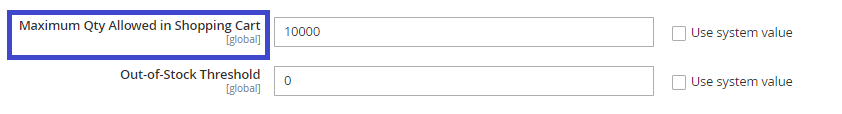
Minimum Qty Allowed in Shopping Cart: Select customer group and assign the minimum order quantity to that group
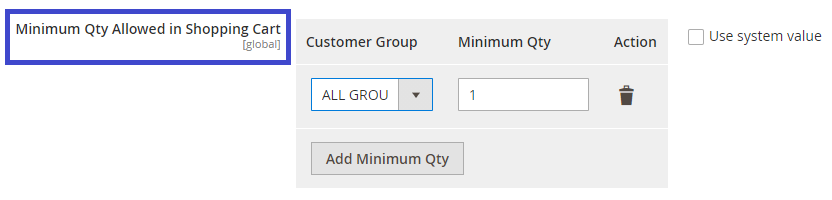
You also set the minimal quantity to other customer groups by clicking “add minimum quantity”
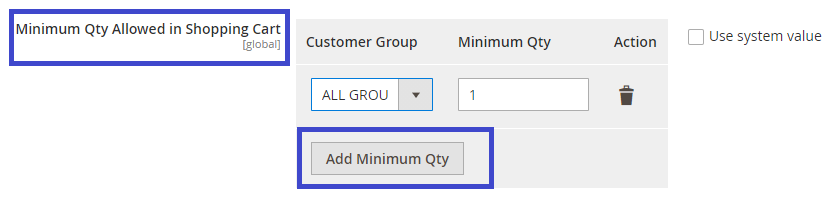
Finally, click Save to implement the process.
That's it.
If you need help regarding this post, feel free to ask in the Comments section below.
I would love to help you.
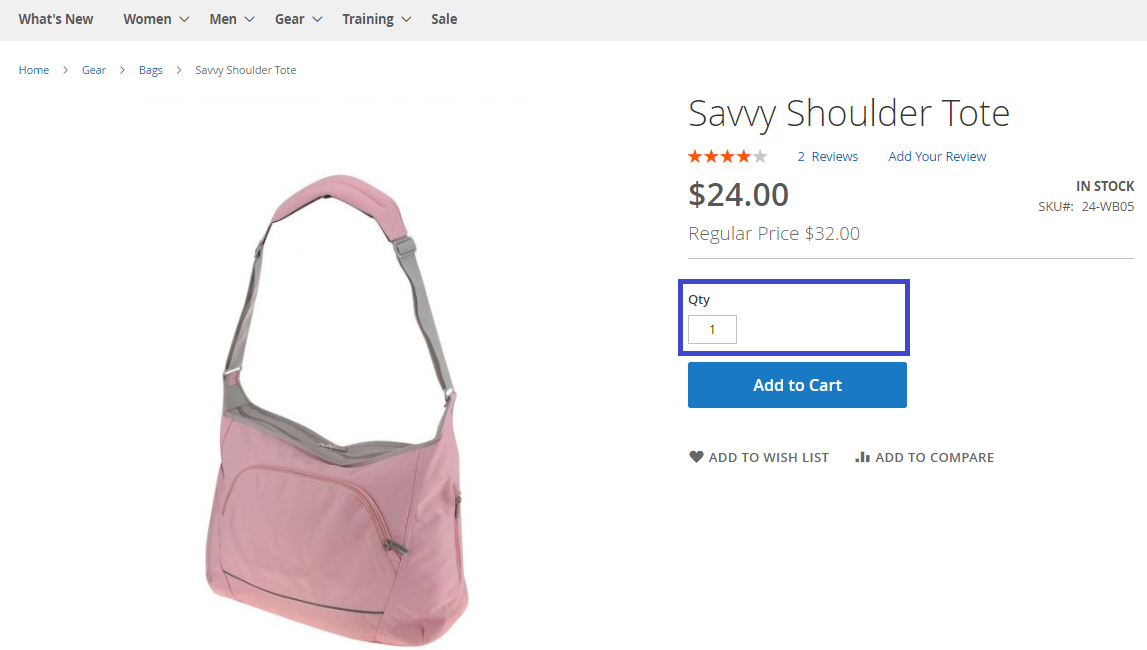
Related Posts

How to Perform Magento 2 Migration: A Step-by-step Guide (2020)

Magento 2.4 Release date: What things you need to notice!

How to make Magento 2 performance optimization effectively


