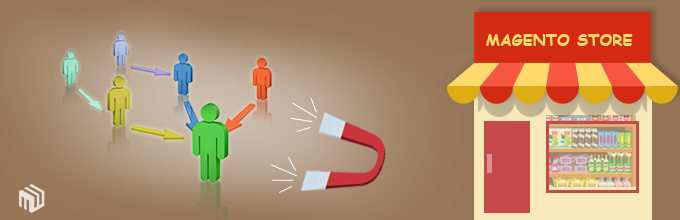Best Practices To Set Delivery Schedule
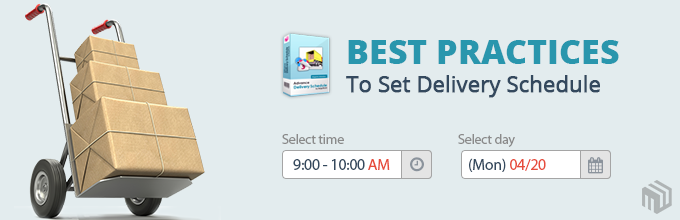
You have an online store to sell products and offer delivery schedule also, so how can you optimize this process to bring customers fast and convenient order process, which are also easily for admin to manage and handle.
Today I will share with you some best practices before setting delivery schedule for your website:
1. Set many slots for customers to choose
Put yourself in your customers’ shoes, when you buy products then next to the delivery time step, there is only 1 or some slots to choose that are not in your suitable time. Customers will leave you at once.
So the first practice is if possible, set many delivery time slots for customers to choose.
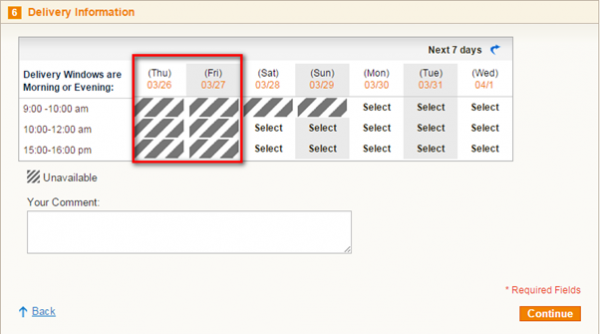
2. Disable/ don’t set slots for off delivery days
Of course, there are some days that you will be not available to deliver products, then you need to disable these time slots in advance. Why:
When customers want to buy products, then their slots are still disabled. As a result you can’t deliver it, your customers will have not good concept about your business.
So you lose, of course.
This is not the result you want to get, right? So remember to disable off time.
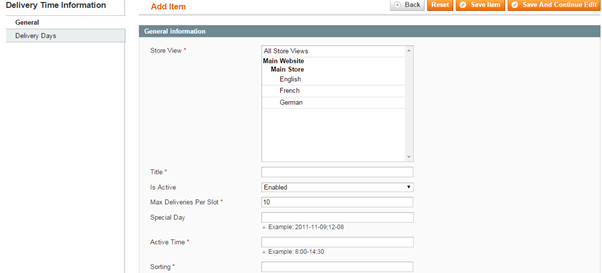
3. Set delay time to take time to prepare
What is delay time? It’s time for store owners to allow customers to choose delivery times after 1 period of time.
For example, when admin choose 24 delay hours, the current time is 17:00pm, 2015/03/26, then only slots after 24 hours counted from the current time (5 pm) will be enabled at Frontend. All earlier slots are disabled and customers can’t select.
These delay hours will help admin have time to prepare for delivery.
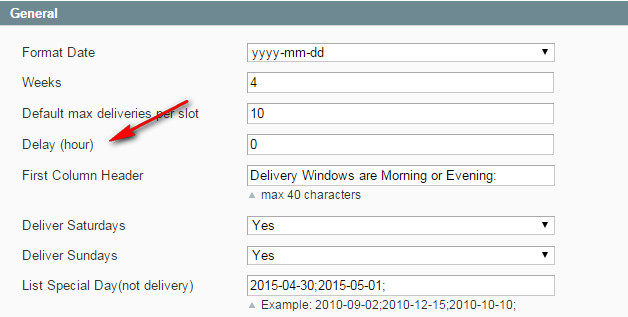
3. Allow customers to comment when choose delivery time
To increase interaction when your customer are checking out and choosing delivery time slots, use a comment tab in this page, then customers can leave a comment if they want:
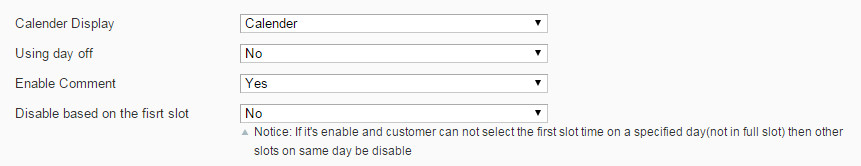
4. Add delivery time to confirmation email
After customers have chosen delivery time and complete order, you also need to remind them of all these information by integrating information of delivery schedule (including delivery date, delivery time and comment) in the New Order Confirmation Email when customer completes order, take step by step as below:
With all these practices to set delivery times, Magento Delivery Schedule can help you.
Related Posts

Allow Customers To Choose Delivery Time

Multi-level Affiliate Program by Affiliate Pro

5 Important Steps To Make Money With Affiliate Marketing