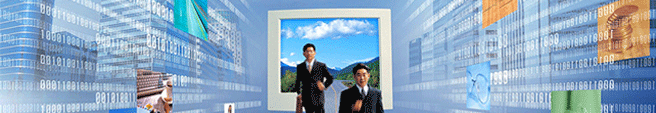Enable Translate Inline

In Magento, you can do that easily with a built-in tool: Translate inline . It enables you to make dynamic changes to default text without spending hours working with lines of code.
To enable Translate inline text, firstly, go to Admin panel ->System ->Configuration ->Developer ->Translate inline.
Then select Yes for Enable for Frontend
Now go to frontend and refresh the page. You should see red dotted lined around the text. Roll mouse over them, a book icon will appear. Click on this and an editor lightbox window will pop up. Change the text as you want and click “submit”. After that, refresh the page. Remember that if your magento site is in other languages, you should tick Store View Specific.
And you’ve all done.
Related Posts

Enable Template Path Hints

Create Magento Featured Products

Adding a Static Block to your .phtml files in Magento