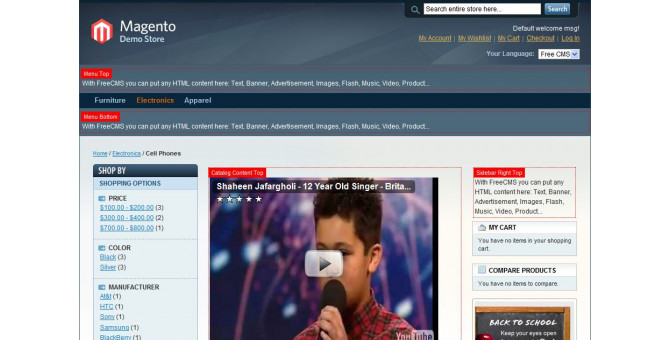Easy Blocks (Free)
- The free blocks on frontend
Feature Full-List
Overview
(Free Version)
Easy Blocks allow to put any HTML content to any position on Magento site. You can put text, banner, advertisement, images, flash, music, video, product…
For advanced and simple layout management check out our Layout Editor extension with the drag & drop feature.
Features
1. Allow to display block anywhere with 8 predefined positions
2. Allow to specify a store view/website/store
3. Allow to enable/disable any block
4. Suppor full HTML content (Text, Banner, Advertisement, Images, Flash, Music, Video, Product...)
5. Don't create new database, just extends default magento block
6. Easy to install, easy to upgrade, just copy to use
Support 8 pre-defined positions
1. Menu Top
2. Menu Bottom
3. Content Top
4. Sidebar Right Top
5. Sidebar Right Bottom
6. Sidebar Left Top
7. Sidebar Left Bottom
8. Page Bottom
User Guide
To show static block on your frontend, go to Admin/CMS/Static Blocks, create a static block with following identifier:
sidebar-right-top
sidebar-right-bottom
sidebar-left-top
sidebar-left-bottom
content-top
menu-top
menu-bottom
page-bottom
Why should we choose MageWorld
Free
Life-Time Upgrade
Free
Life-Time Support
90 Days
Money Back
100%
Open Source
98% Customers
Satisfied
11 years
On The Market
Testimonials
Your satisfaction is our most value motivation